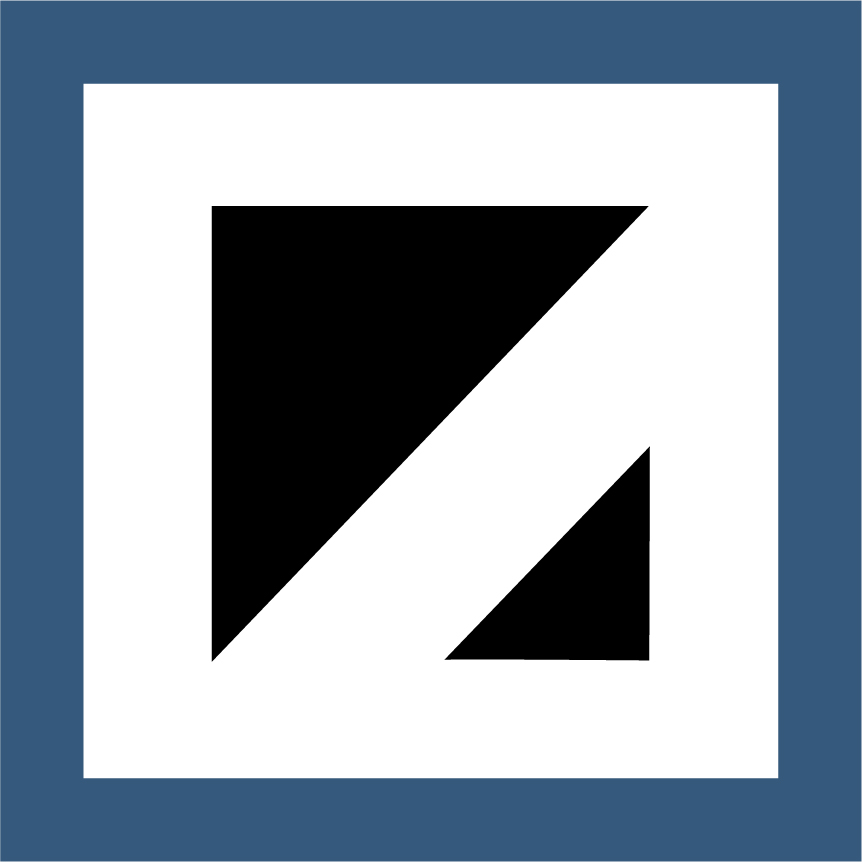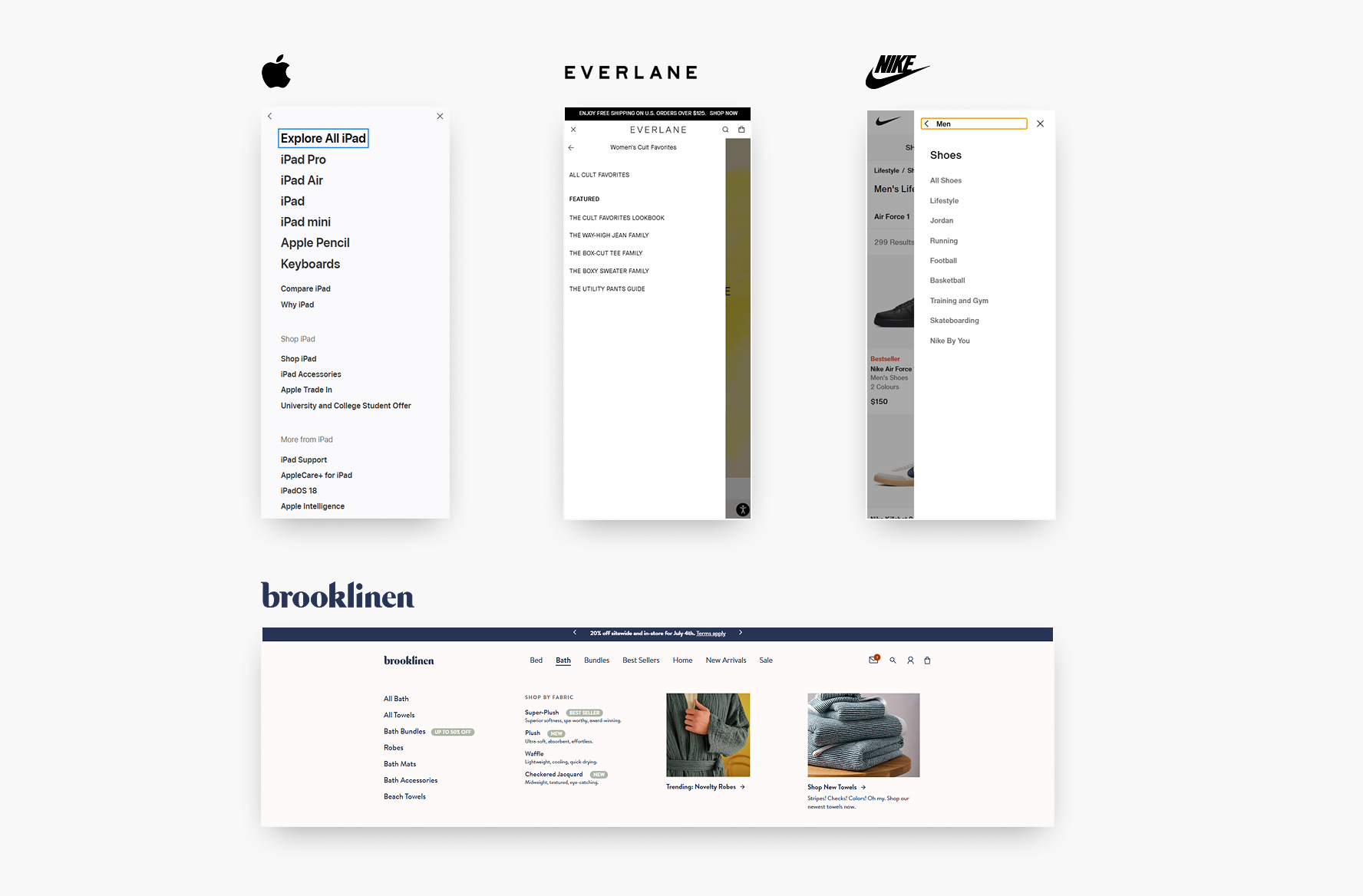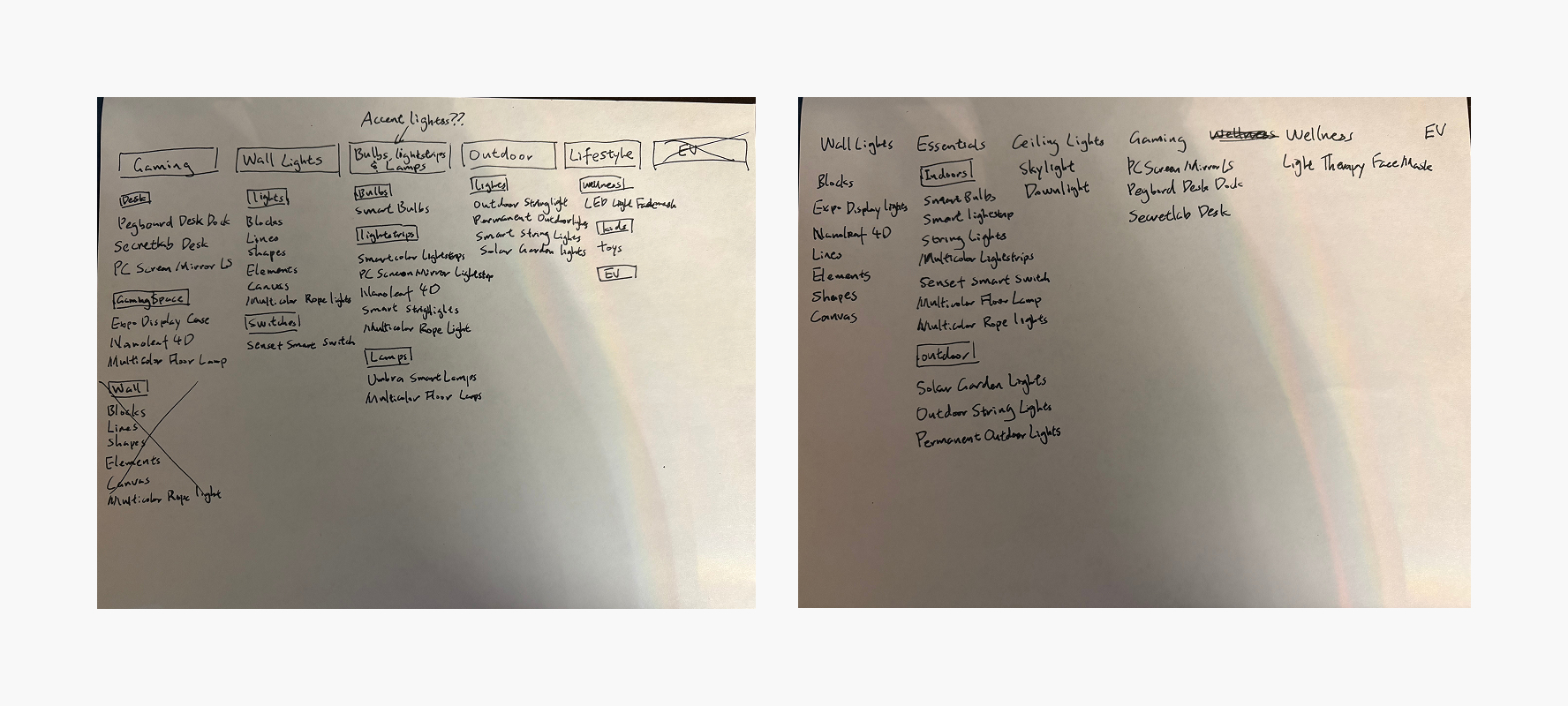The previous navigation menu was designed several years ago under different market conditions. As the company adapted to a shifting economy by accelerating product launches, the old menu structure became unsustainable and cluttered. To address this, the goal was to create a more scalable and user-friendly navigation system—one that makes it easier for users to find the products they’re looking for, ultimately improving the overall shopping experience and driving higher conversion rates.