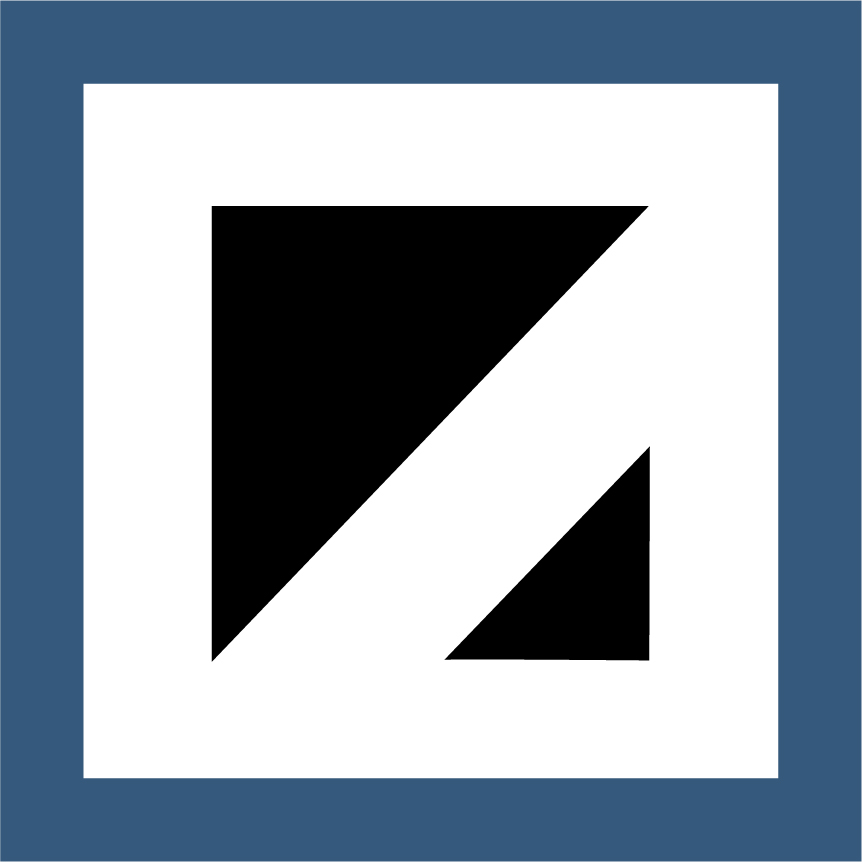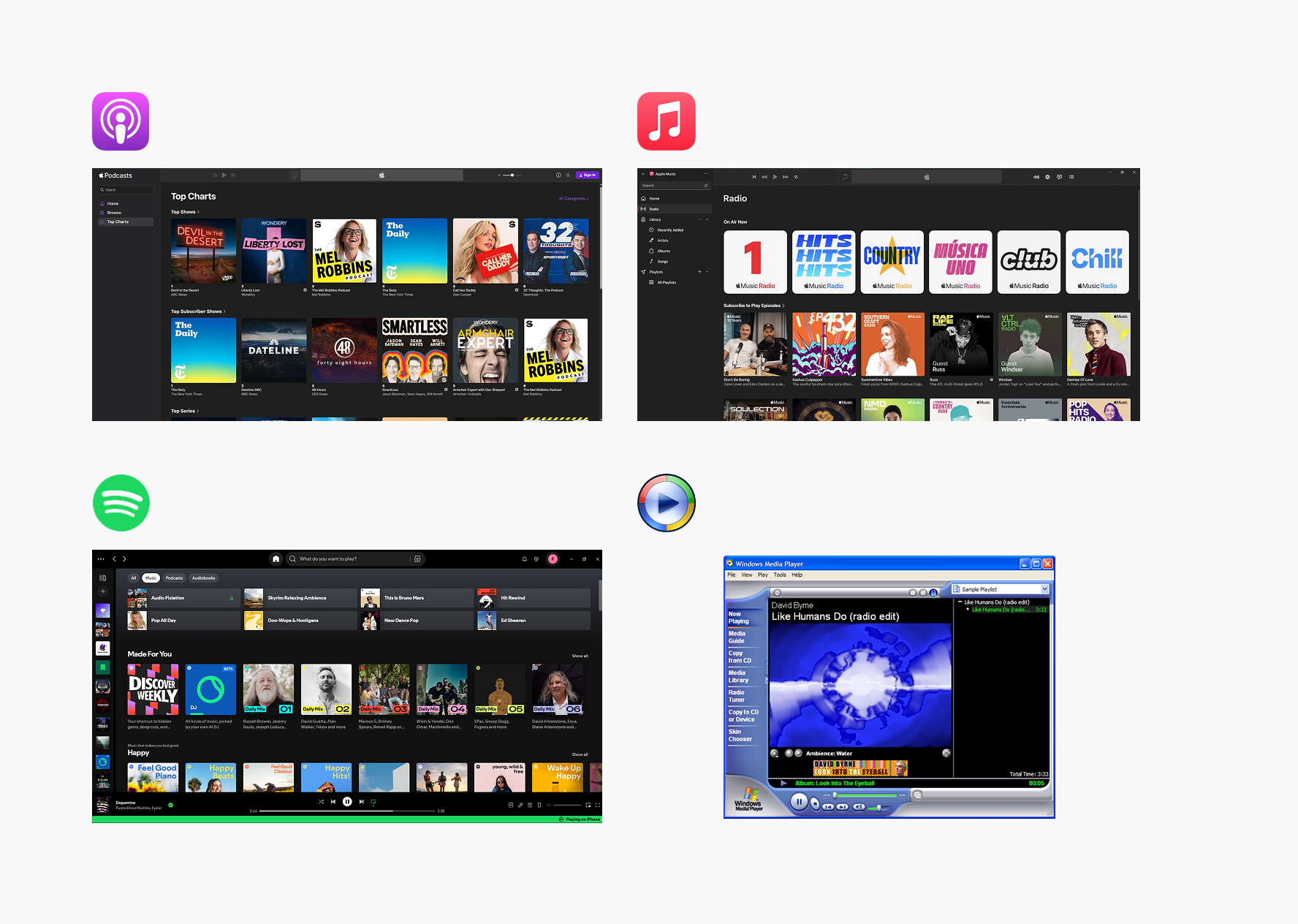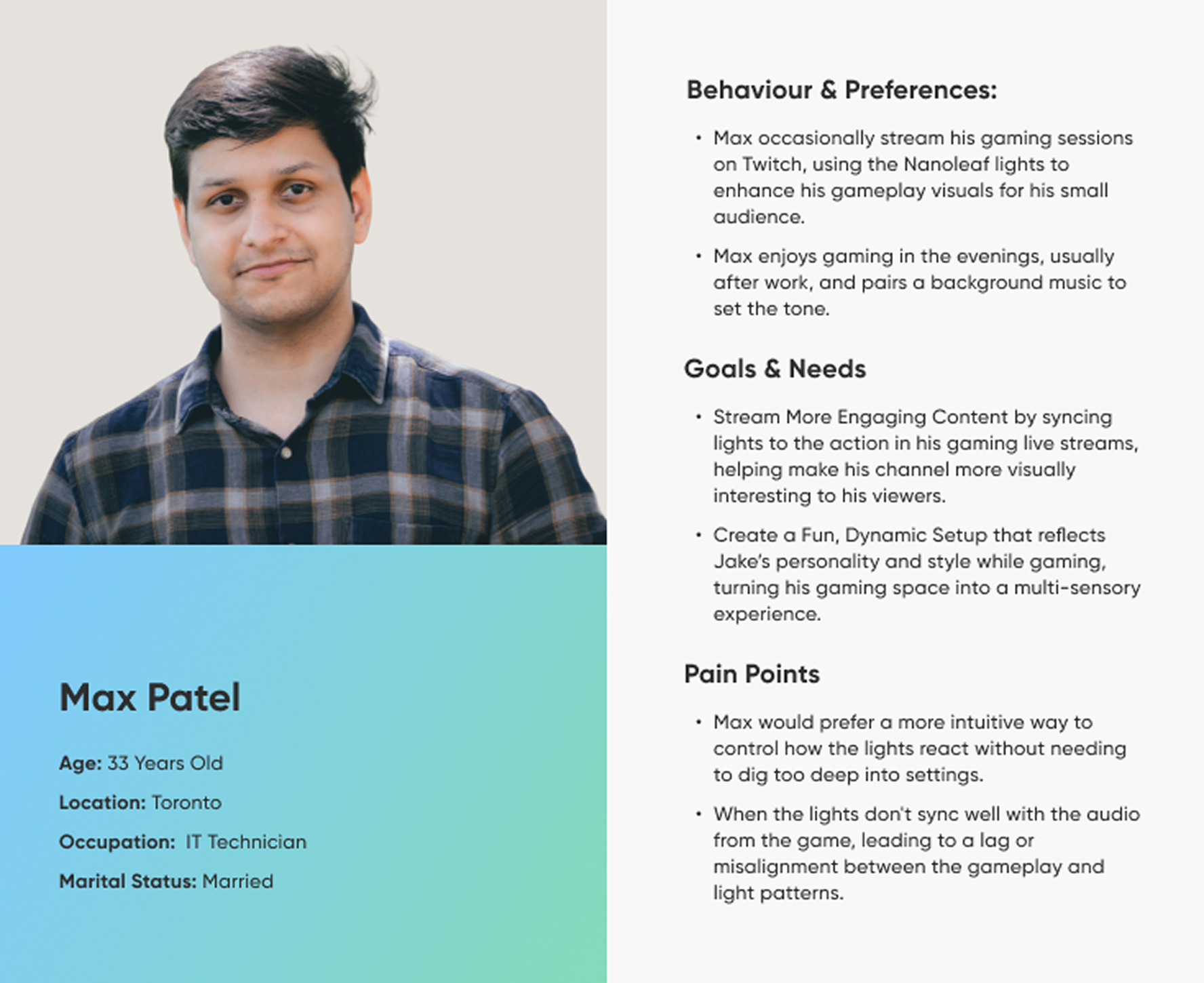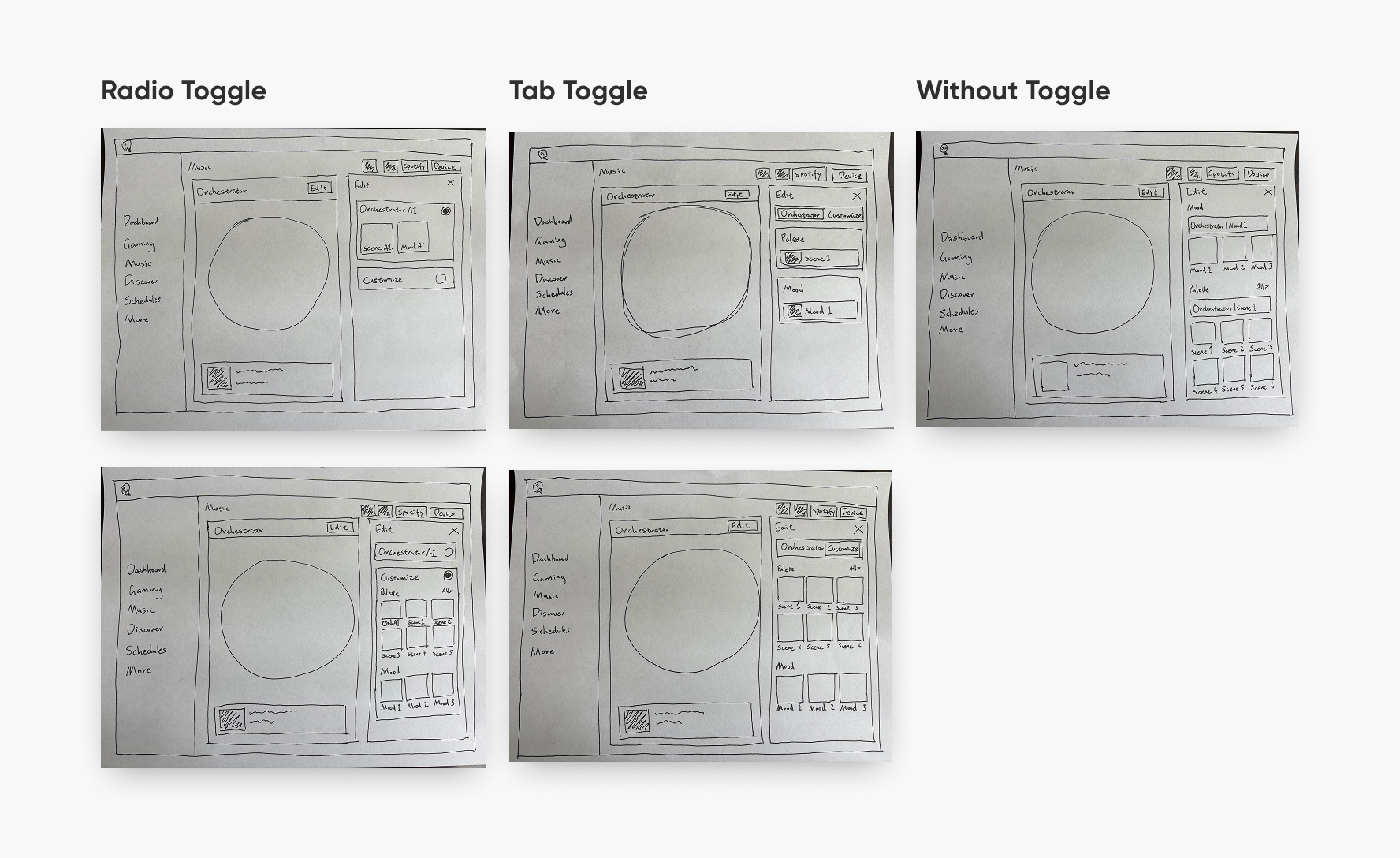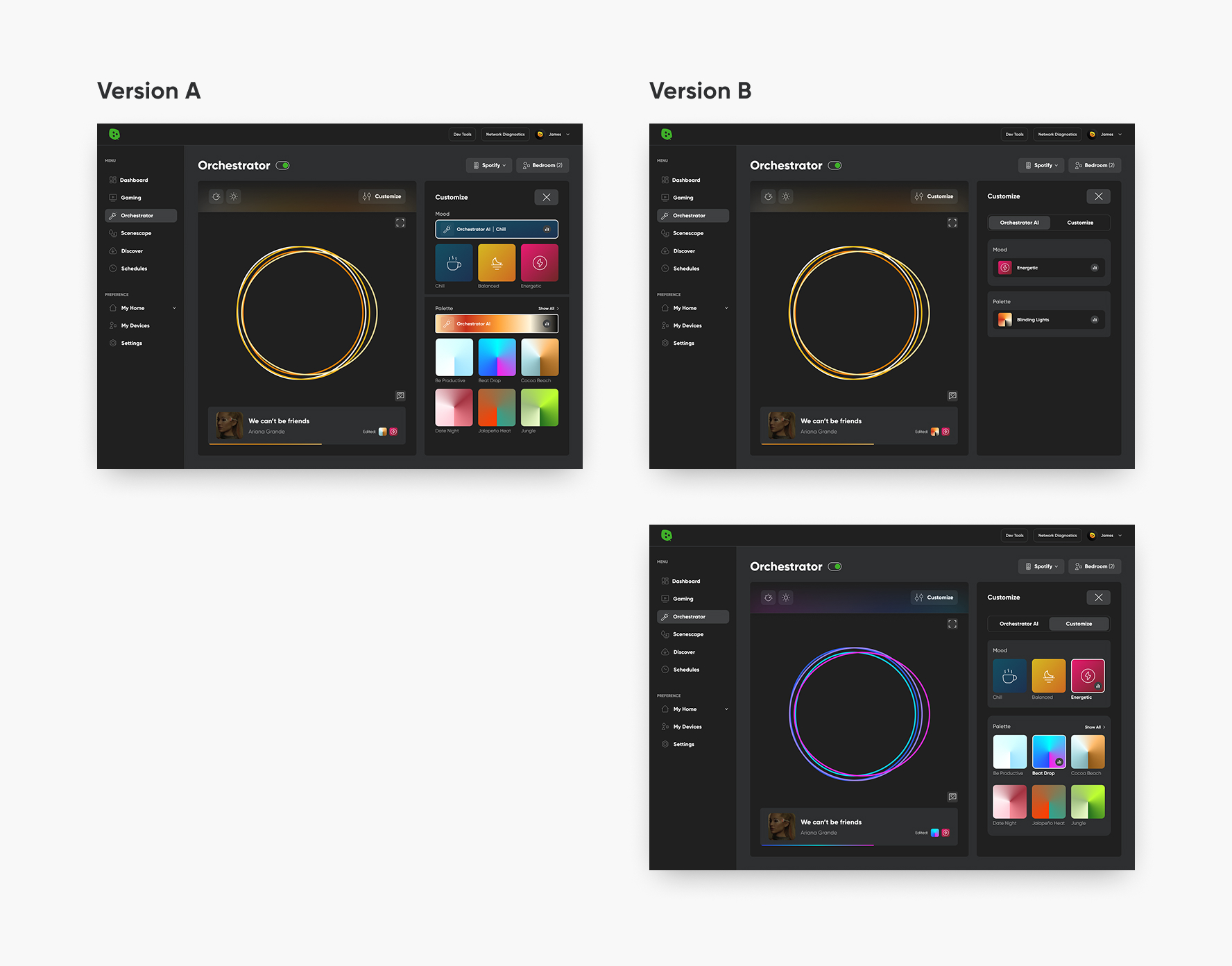Nanoleaf Premium is a subscription-based upgrade available within the existing Nanoleaf desktop app, designed to elevate how users experience their Nanoleaf lights. It introduces two standout features that transform lighting into an immersive experience:
Orchestrator – Powered by AI, this feature analyzes the mood and rhythm of your music in real time, syncing your Nanoleaf lights to dance along with the beat, creating a dynamic and personalized audiovisual show.
Scenescape – This feature sets the mood through immersive lighting and ambient soundscapes. From a cozy fireplace to a tranquil waterfall, your lights adjust to reflect the scene, while accompanying background audio enhances the atmospher
To help new users explore these innovations, a freemium version is available, offering a firsthand experience of both features before committing to a subscription.