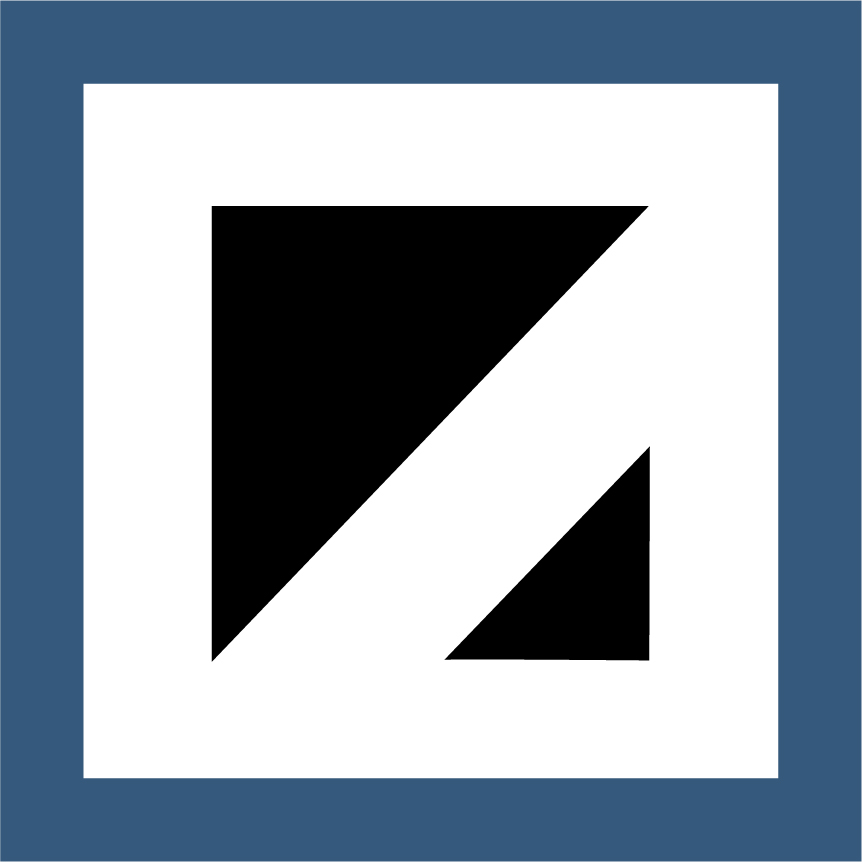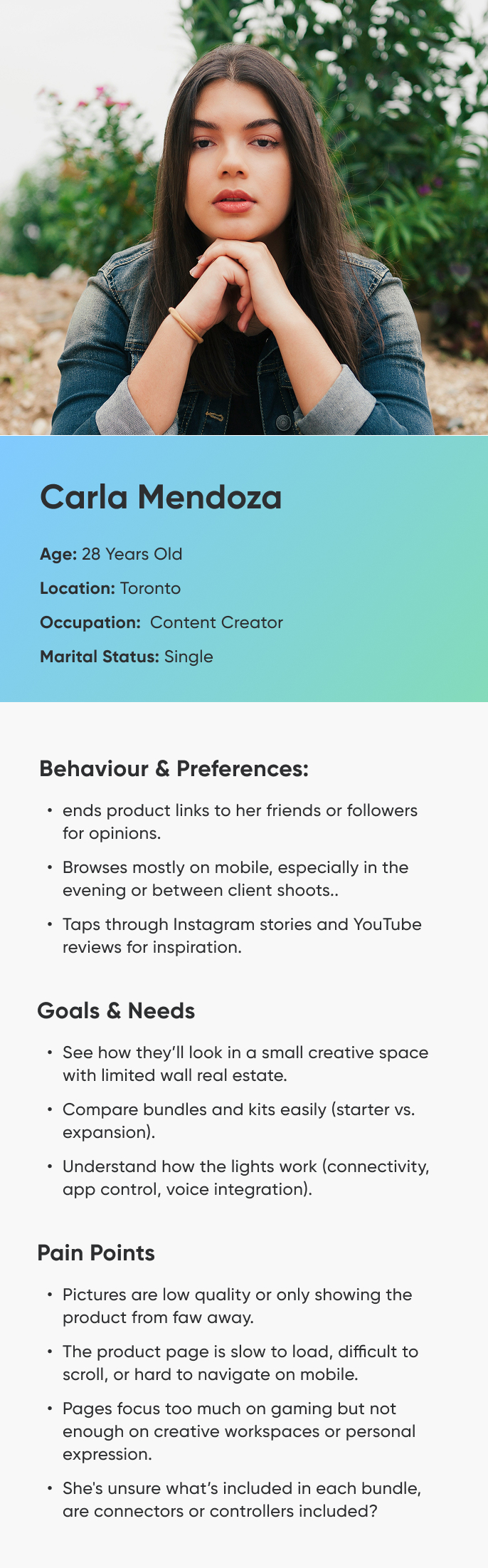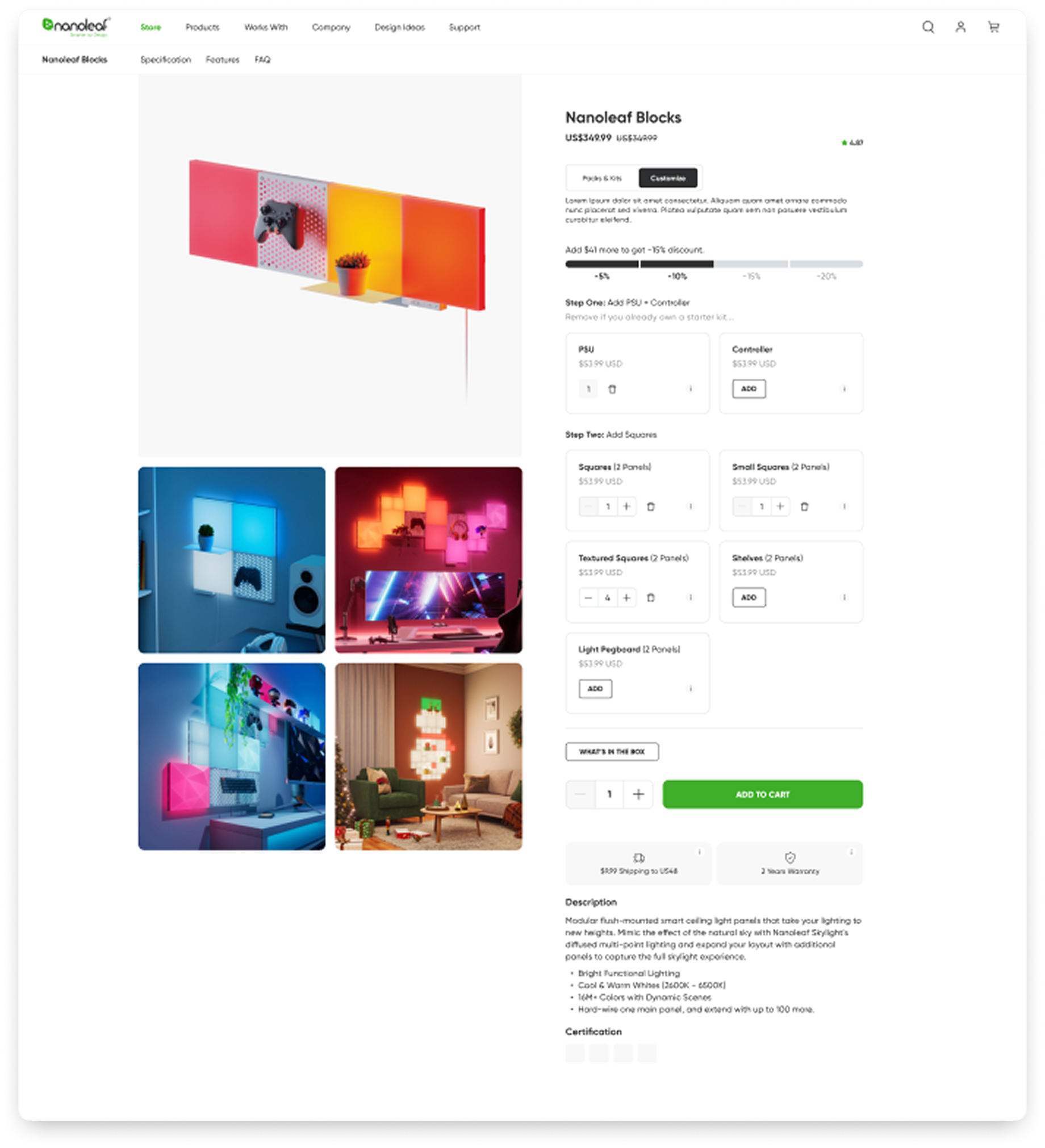The product detail page is where your product should truly shine—it’s the digital equivalent of placing the item directly in a customer’s hands. While online shopping offers convenience and flexibility, it often lacks the sensory and immersive experience of in-person shopping. As a user experience designer, my goal is to bridge that gap. Through thoughtful design, I aim to recreate the richness of the in-store experience, ensuring that customers can explore, understand, and connect with a product just as they would if they were holding it in their hands.